Today’s post about author marketing using Pinterest to market your books is brought to you by guest author, Suzanne Reisig Olden, author and copywriter.
 You worked hard on that book. Hours of writing, editing and worrying and it’s finally finished. Now you need to help market that book, that labor of love of yours. Pinterest is a great way to market it, and here are the top 5 tips to make your book sales soar!
You worked hard on that book. Hours of writing, editing and worrying and it’s finally finished. Now you need to help market that book, that labor of love of yours. Pinterest is a great way to market it, and here are the top 5 tips to make your book sales soar!
What is Pinterest?
If you haven’t heard about Pinterest, it’s a social media site that acts like a virtual bulletin board. You “pin” image files to it: photos, memes, recipes and the like, to share with those who follow your Pinterest account and/or the general public. As with any other social media it’s social, meaning you follow others and they follow you. You establish relationships with them, etc. It’s important to remember this because if you just start spamming people with “BUY MY BOOK” pins without having interactions with them, they will 1) not share it and 2) stop following you.
Start by making boards
Start by making some boards and pinning things that interest you, that have to do with your business, but are engaging. Once you’ve established a good, solid network, then promote your own things. Make sure to check out other boards to see how people are pinning things, you will get some good ideas from that.
Market yourself as an author
One of the things you have to keep in mind is that you aren’t just marketing your book, but yourself as an author as well. Is the message you want to send about yourself that you are a pushy super aggressive jerk? Of course not! Pinterest also isn’t the place where you should expect a lot of back and forth in words. So you have to send the message you want to send about not only your book, but about yourself as well, through images. The marketing is indirect, but it has been proven to drive a lot of traffic.
Did you know that more than 80% of pins are re-pins? A re-pin means someone pins something someone else pinned first. So if 80% are re-pins, that means that 20% of pinners are sharing original content. If you pin things that are remarkable, the rest will do the work for you. So look for ways do a few things: teach, entertain and inspire. Make people think. If you do that, when it finally comes time to market your book, they will do it for you, no problem.
Start with an interesting profile
To market yourself, you have to start with an interesting profile. Pinterest has different terms of service for personal accounts than they do business accounts, and since you are planning to use it to further your writing career, a business account is probably best. In all your social media and marketing use your name, not your book title, and a professional photo. That way your brand, you, is consistent. In your “About” section use your talents and write a compelling description about you and your life. Be sure to hashtag (“#”) key words so those searching can find you. Also be sure to link your Twitter and Facebook pages, and your website. Also be sure the privacy settings are set so “Search Privacy” is marked no. That way you appear in search engines.
Add a Pin Button to your browser
Be sure to go to the Pinterest Goodies page and follow the instructions to add a Pin It button to your browser’s toolbar. That means that when you find a blog post, a video or image you want to add to your board, all you have to do is click the Pin It button and it will be added automatically. Oh, and add the “Pin It” button to your website so people can automatically pin content from your website too!
Create different interesting boards
Also be sure to create different boards on your profile. Be creative. Start with 8-10 boards and put no less than 5 pins on each, making sure to hashtag relevant keywords and add short but catchy board titles so people can find them. Also add a description for each board that clearly let people know what pins they’ll find.
Once you are set up, start pinning, interacting and building your followers!
 Suzanne Reisig Olden is an author and paralegal. She works for a international sales and management training/coaching franchise in the legal department of their home office. It has taught her much about sales, marketing and generally being a successful person. She also copywrites for Marketing Artfully and has a weekly column on clashdaily.com. She lives in Maryland and is the married mother of 2.
Suzanne Reisig Olden is an author and paralegal. She works for a international sales and management training/coaching franchise in the legal department of their home office. It has taught her much about sales, marketing and generally being a successful person. She also copywrites for Marketing Artfully and has a weekly column on clashdaily.com. She lives in Maryland and is the married mother of 2.
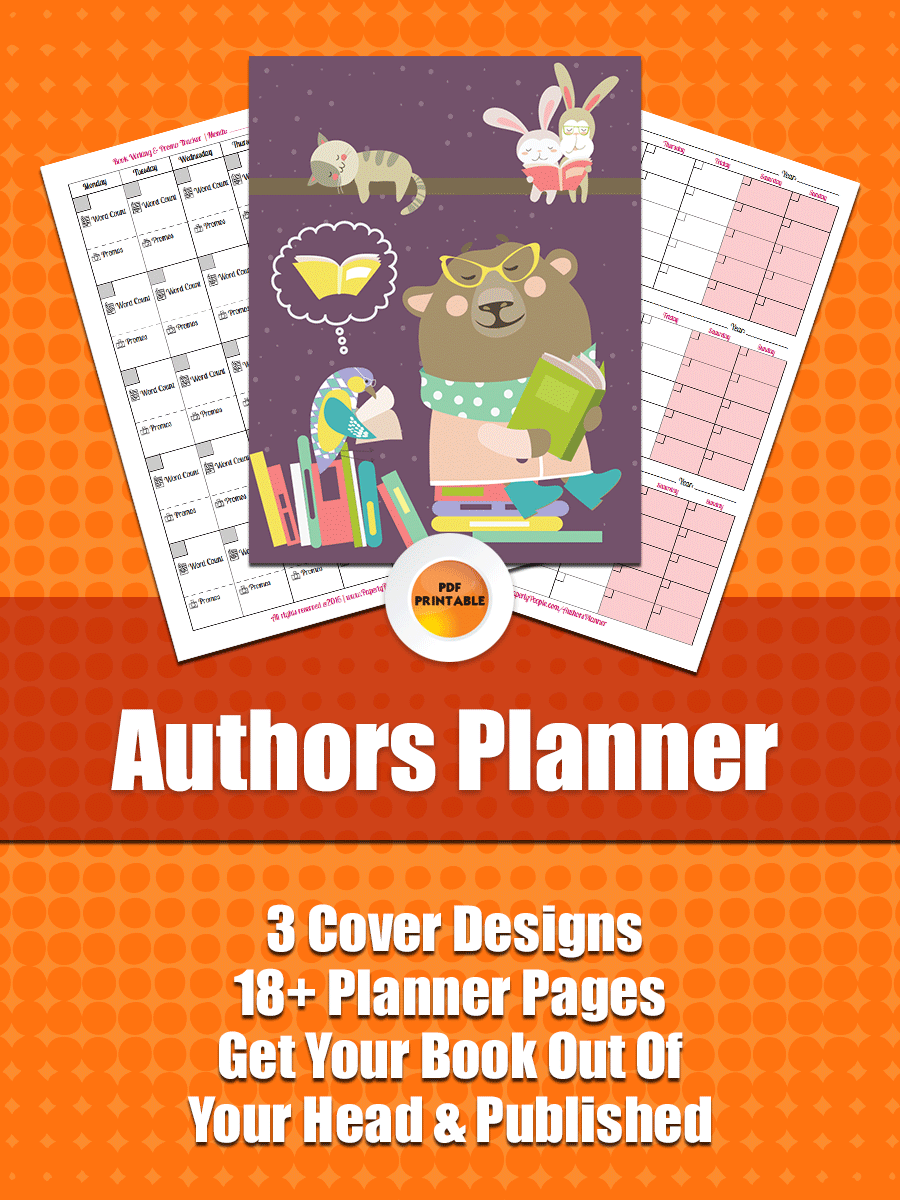
Leave a Reply